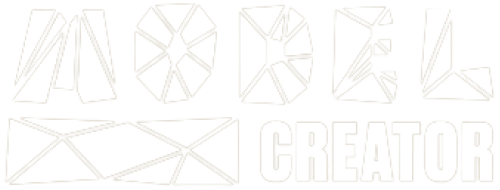Get started with Model Creator
Step-by-Step Guide
How to purchase a physical scale model
1. When the website is fully loaded, you should be able to see three options in the top left corner: "CONFLICT", "COUNTRY" and "UNIT TYPE". These 3 options will help you find the unit you are looking for.
2. After you choose what conflict, country and unit type you want, the website will automatically filter to show the units which are right for you. Alternatively, choose a unit directly from the list on the left. Clicking on the desired unit will start the configuration process.
3. Once you have chosen the unit, the pose selector will appear on the right. You can scroll down to view all the poses by holding down the left mouse button or using the mouse wheel. Select the pose you like by clicking on it.
4. After choosing the pose, click on "Configure equipment" on the left-hand side of the screen.
5. “Configure equipment” allows you to further customize your miniature by choosing different faces, headgear, clothing, weapons, backpacks and various other equipment. You can also pick if you want your scale model to have a base plate or not.
6. After everything is to your liking, click "Buy" and enter what you want your figurine to be called, so you can easily identify it in your shopping cart.
7. On the checkout page, you will be able to choose the scale for your model. Once that is to your liking, press the checkout button on the right, and you will be guided through the payment process. You will need to provide a shipping address plus your payment details.
8. Enjoy the experience, and we hope you like your new custom scale model miniature!
How to purchase a digital file for home 3D printing
1. If you wish to purchase a digital STL file for home 3D printing, you must first subscribe to the "Print My Models" plan. This is the only way to acquire digital STL files from the Model Creator website.
2. To purchase the subscription, you will first need to sign up - or just log in if you have already registered.
3. Once logged in, navigate to the "Info" section at the top of the website and click on it. In the selector below, click on "Subscription". Alternatively, access the subscription page from your profile page.
4. On the subscription page, compare the benefits of our various subscription options, as well as the cost for different subscription periods. Choose the "Print My Models" subscription and the duration (12-month plan offers the best bang for the buck) and press "Subscribe now".
5. The "Print My Models" subscription includes two free digital file downloads per month and the option to purchase up to 5 more digital files per month.
6. After purchasing the "Print My Models" subscription, follow steps 1-6 as described above in "How to purchase a physical scale model".
7. On the checkout page, you will be able to see all the 3D models you have placed in your shopping cart. Each one will be available both as a digital download and as a physical model. If you do not want to purchase a physical figure along with the digital file, click "Remove" to its right.
8. For the digital file, click on the "Buy digital model" box. If you have not used your free monthly credits, the price will be 0. If, on the other hand, you have used your free credits, you will be charged the regular amount for your 3D model in the digital format.
9. When you are ready to purchase your 3D model(s), press the checkout button on the right. This will start the payment process, where you will need to provide your payment details in order to successfully complete the purchase.
10. Once the payment is complete you will be given the chance to download you file(s). You will also be able to download your purchased digital files in the “Order History” within your profile throughout the duration of your “Print My Models” subscription.
11. Check out our FAQ page for more information on home 3D printing, and keep in mind that the results might vary depending on the quality of your printer and materials used.
12. Enjoy the experience, and we hope you like your new custom scale model miniature!